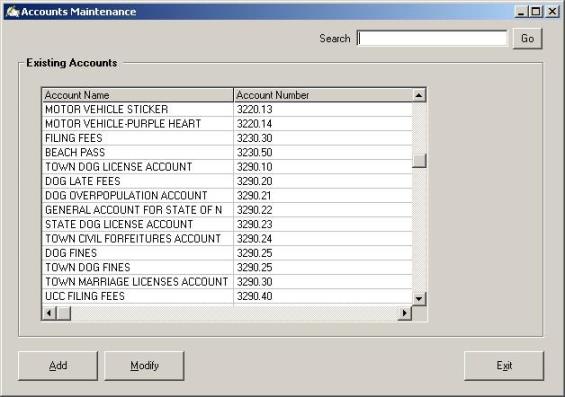Account Numbers
The Utilities | Account Numbers is used to assign your Town/City general ledger account numbers to the transactions you are processing. Once accounts have been set up and account numbers assigned, the deposit reports will reflect this information. You can add new Accounts or modify existing ones. When you modify an Account or Account Number, you will be asked, “Would you like to update prior transaction data with the new Account Number.” If you say yes, it will ask you to enter the date you would like the change to be effective. The system will automatically populate the date field with the first day in your current fiscal year. If you say no, the system will make the change to the Account Number for any transaction from that point forward and keep your prior transactions with the Account Number they were originally entered with. To select this option, from the main menu select Utilities | System Administration | Account Numbers. The Account Maintenance screen displays and you can select to Add or Modify an account number.
To add an Account Number to the system, click Add. A window will display where you will type in the new account name and number. Once you are finished, click Save. To Modify an Account Number, highlight the Account Number you wish to modify from the list and click Modify. The Account Name and Number as they currently exist will display. Make the changes and click Save. You will be asked if you want to update the prior transaction data. Click on Yes to update all prior transactions or No to leave the prior Account Number as it was at the time the transaction was processed.
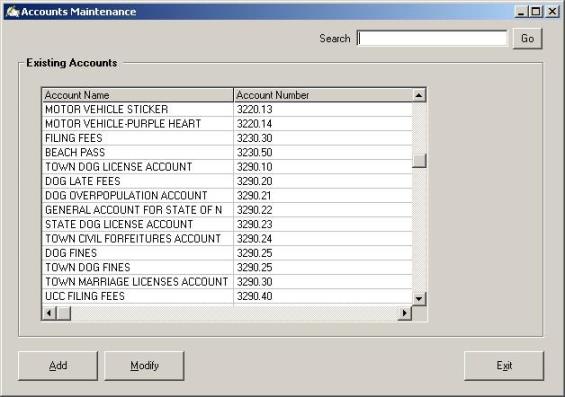
 See Also
See Also